TIFF handling
As of version 1.0.6, Warp flips the Y axis when reading TIFF files to conform to the convention used in RELION and other EM tools. If you’re starting to process new data with v1.0.6 or later, you probably don’t need to change anything. For projects started before v1.0.6, things get a bit tricky. Sorry about that!
If you’re using Stacker2 for on-the-fly MRC > TIFF conversion, you need to update to the latest version. Please make sure to also update WarpLib.dll in your Stacker2 installation.
If you want to polish particles in RELION, or perform a similar task in other tools that will read the original TIFF files processed before v1.0.6, there are two options:
Flip the original TIFF files
Warp includes a command line tool called FlipTiff in its installation folder. You can flip the Y axis of all TIFF files in a project folder using this tool. Once this is done, you don’t need to think about the axis convention anymore: Warp v1.0.6+ will see the files just like the older versions upon reading (i. e. you won’t need to re-run alignment and picking), and particle polishing in RELION will work as expected.
Modify RELION to avoid flipping
If you don’t expect to re-process the old files in Warp anymore and only want to polish the final particles, you can also modify RELION’s source code and recompile. Please note that using git pull to update RELION won’t work anymore until the changes have been reverted. In RELION-3.0/src/rwTIFF.h, comment out the following lines:
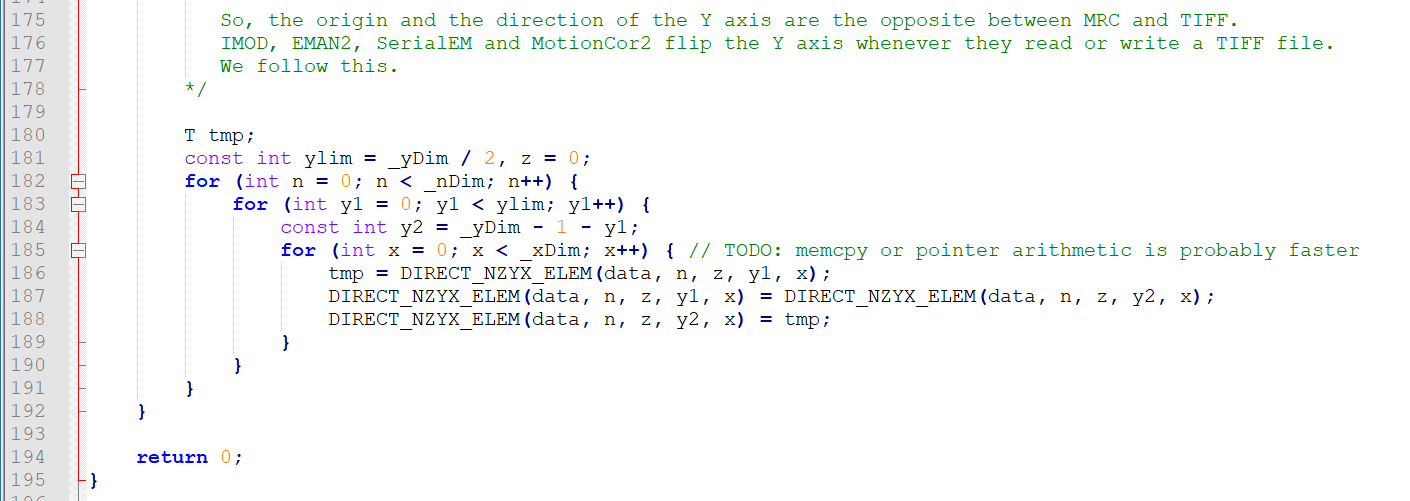
If you don’t want to polish particles
If you just want to continue using Warp in old projects, don’t intend to polish the particles in RELION, and don’t want to flip the original TIFF files using FlipTiff because it’s takes too long, you can force Warp v1.0.6+ to behave like the older versions by defining an environment variable. To do this, go to Control panel > System > Advanced system settings > Advanced tab > Environment variables, click New…, and create a new variable called WARP_DONT_FLIPY with any non-empty value (e. g. ‘true’). Afterwards, restart Warp. Don’t forget about this variable when you move on to processing new data.