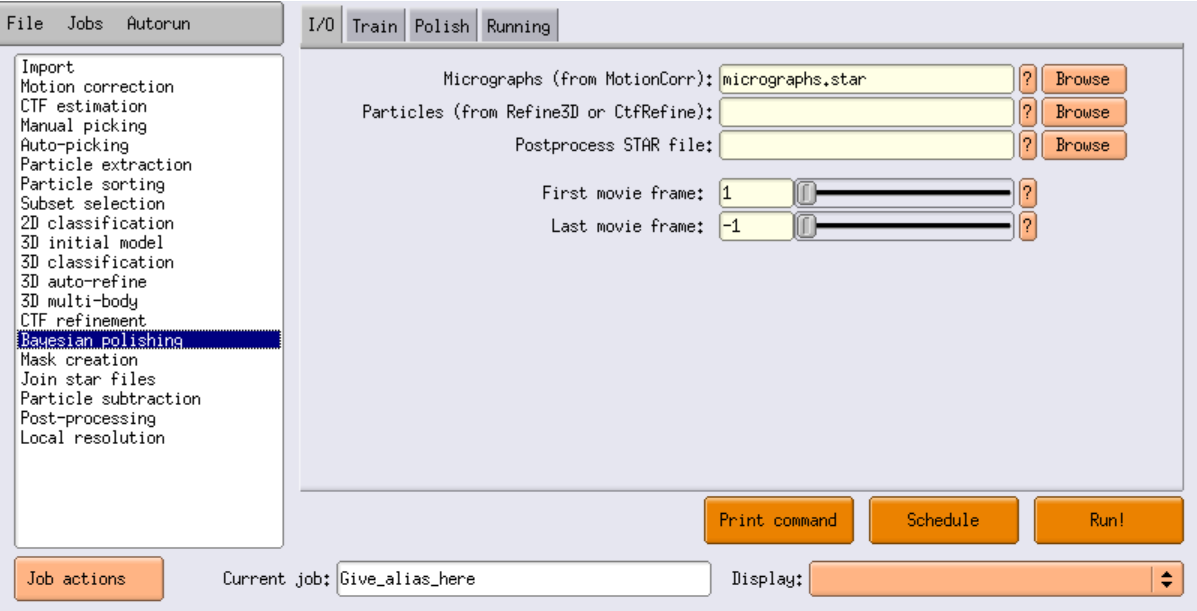Particle polishing in RELION
Once your particles have been sufficiently classified and refined in 3D, you can make use of RELION 3.0’s Bayesian particle polishing to align the particle movies a bit better. Unfortunately, RELION won’t read Warp’s alignment results automatically, so you have to export them in a compatible format. Before proceeding, please make sure your RELION 3.0 installation is up-to-date (no older than commit dfe4224 from 11/19/2018).
First, make sure the gain reference is in a format RELION can read (e. g. MRC) and doesn’t require additional transformations. If you used Warp to automatically apply such transformations, you can replicate the axis flipping by executing relion_image_handler with the –flipX or –flipY parameters. The transpose operation can be replicated e. g. using Matlab and the TOM toolbox.
In the Overview tab, click Export micrograph list. After entering a name for the new STAR file, make sure the Generate files for RELION’s polishing checkbox is checked, set the other parameters according to your needs, and press Write list.
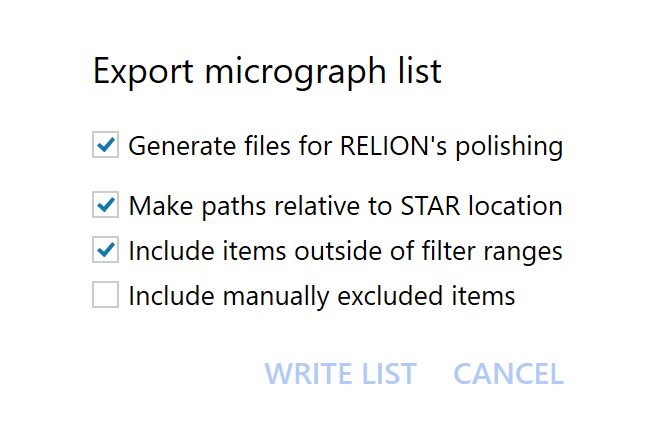
This will create a motion folder inside your project directory, and write a STAR files with motion data for every movie in it. These files also contain information about electron dose, image binning, and gain reference. Please verify all paths are correct.
You can now open the Bayesian polishing section in RELION’s GUI, and select the newly created STAR file under Micrographs (from MotionCorr). Set the other parameters as explained in RELION’s tutorial. That’s it, enjoy the increased resolution!